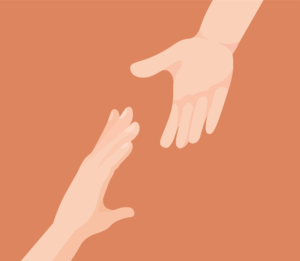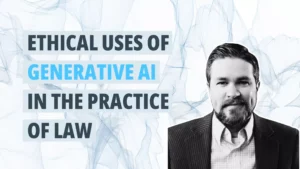When it comes to building a great website, a common mistake is thinking if it looks good on your computer, it will look good everywhere.
But if your site isn’t responsive, that won’t necessarily be the case.
Depending on the device they’re on, some users might not be able to view all your pages. Some might not be able to download forms or click on Call to Action links. Others may experience frustrating page-loading speeds.
“A responsive law firm website is one that displays the site in different layouts based on the user’s environment and device,” says legal marketer Brian Craig. “If your website looks the same way on your phone as it does on your computer, just smaller, then it’s most likely not responsive.”
Craig, the founder and CEO of Legalscapes and guest expert at the recent Alta Pro webinar “Law Firm Branding,” says responsiveness is critical because more than half of all visitors will view your website on a smartphone, tablet or device other than a computer.
“We’re seeing over 50 percent of aggregate visitors coming to client sites on a mobile device,” he writes in Attorney at Law Magazine. “That’s crazy! 10 years ago, you’d have never thought that would be the case. That means that just because your website looks good on your computer, it’s not necessarily rendering well on other devices and for people visiting on their phone.”
Another tip from Craig: simpler is usually better.
“Avoid the temptation to add complexity to your site – sliders, loading animations, busy or distracting elements, plugins that mess with scrolling, or other similar items,” according to the Attorney at Law Magazine article. “These can all distract and aggravate your users.”
Do you know one simple step that will reduce your risk of wire fraud to near zero? Can you name the Three C’s of Law Firm Branding? Do you understand how amygdala hijack might be sabotaging your law practice? You would know the answers to these and other important questions if you attended our recent CLE webinars. These free lunch-hour programs – which feature nationally-recognized experts offering practical tips and guidance on crucial issues affecting the legal industry – are just one of the many benefits available to you as a member of the Alta Pro Risk Purchasing Group (RPG). Do you practice in Wisconsin, Texas, Minnesota, Ohio, Illinois, Indiana or Michigan? You may be eligible for regular Pro Practice e-Alerts, the Pro Practice Blog, Reminger Law’s ProLink risk hotline, discounts on CLIO practice management software, free consultations with the Risk Pro and more – without even knowing it. Register here and start enjoying your Alta Pro RPG benefits.
Screen Width and Responsiveness
There are three principal screen widths – also called breakpoints – for websites, according to Renderforest:
“Small: Mobile devices typically have a screen size of under 640 px. This is the smallest website width to adjust your UI design to.
Medium: Corresponding to the size of most tablets and super large phones, the medium screen size is between 641 px and 1007 px.
Large: Laptops, desktops, TVs, and other larger devices with a display width of 1008 px and above are another standard layout worth designing for.
A large website header, for example, that consists of a few columns will be separated into several blocks stacked vertically on a mobile device to make it easy for the visitor to read the text and view the graphics.”
SOURCE: Four Scary Law Firm Website Myths | Attorney at Law Magazine; What is Responsive Web Design and How to Do it | Renderforest
Are you taking advantage of the many benefits available to you as a member of the Alta Pro Risk Purchasing Group (RPG)? Free, cutting-edge CLE webinars on hot topics from Cannabis Law to Emerging Cyber Threats. Pro Practice e-Alerts delivered straight to your in-box with breaking news for solos and small firms. Premium content – including forms, roadmaps and checklists – available 24/7 at the Pro Practice Blog and Pro Practice Playbook on the RPG website. Prompt, confidential assistance with problem cases from Reminger Law claims prevention. Practice management assistance from The Risk Pro. Discounts on CLIO software products and tax savings on health insurance plans. These tools and resources – and more like them – have real, practical value. More important, they are actually used by hundreds of law firms nationwide to stay safe and successful. Get with the RPG program! Click here to start accessing your benefits.