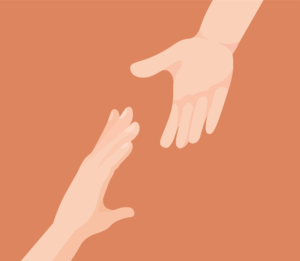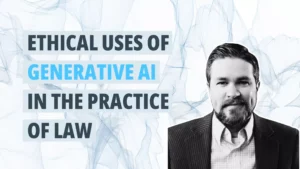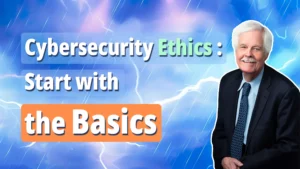Every solo and small firm practitioner wants to become more efficient and productive, but the big question is how?
One answer might be an app like LastPass, which keeps all of your online passwords safe, secure and easily accessible.
Want a round-up of the top-rated password managers? Here’s a preview of five of the best ones for law firms.
When you have professional liability coverage through Alta Pro Insurance, you get access to cutting-edge practice management resources like the Pro Practice Playbook, Reminger ProLink, and Ask the Risk Pro. Want in on the action? Here’s how to start.
Five Top Apps for Productivity
“Technology makes it easier to organize your tasks and manage your time better,” writes Jamie Johnson in this U.S. Chamber of Commerce article. “Listed below are five apps that will keep you more organized.”
App #1 – IFTTT. What it is: This program, an acronym of the phrase “If this, then that,” helps you automate your daily tasks. How it works: If you do one thing, a follow-up action is automatically triggered. “The app works on rules that are created for various interfaces,” writes Johnson. “For instance, if you update your LinkedIn profile picture, you can schedule your Twitter photo to update automatically as well. Or if your most productive work hours are every morning from 8 AM to 10 AM, IFTTT can automatically mute your phone during that time block.”
App #2 – LastPass. What it is: A secure way to save all your online login passwords in one place. How it works: Using one master password, you can access all your individual online accounts. “In the U.S. alone, the average email address is associated with 130 different online accounts,” writes Johnson. “That’s a lot of passwords to have to keep up with. When you sign up for LastPass, you’ll save all your login information in the vault. You can use LastPass on your PC and mobile devices. The app will save you from wasting time trying to reset old passwords that you’ve long forgotten.”
App #3 – Google Drive. What it is: A way to keep your files organized. How it works: It syncs with your Gmail account. “One of the best things about Google Drive is that it works well for sharing documents, in addition to storing them. For instance, if you have a work file that multiple people need to access or collaborate on, you can create it in your Google Drive and invite the members that you choose. You also get to decide how much access other people have to your documents. You can choose to allow others to edit the document or put the sharing settings on view only.”
App #4 – HabitList. What it is: A way to incorporate new habits in your life and track your progress. How it works: Tell the app what new habits you want to start, schedule the frequency, and get going. “The app will track your progress and show you patterns that you may not recognize yourself.
App #5 – Cloze. What it is: A way to stay in touch with your business contacts. How it works: Cloze keeps track of your business interactions. “It pulls important information from your emails, LinkedIn messages, social media profiles, phone calls and more,” writes Johnson. “The app’s algorithm learns who is important to you and will remind you when it’s time to reach out to your most important contacts. This will make it easier for you to keep up with your network and always stay top of mind.”
If you practice in Wisconsin, Texas, Minnesota, Ohio, Illinois, Indiana or Michigan, you can stay a step ahead of the competition by being a member of Alta Pro Lawyers RPG. You’ll get access to free webinars, the Pro Practice Playbook, Reminger ProLink, Ask the Risk Pro and more. Here’s how to join.