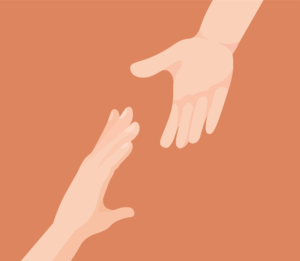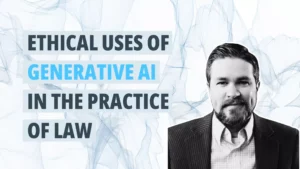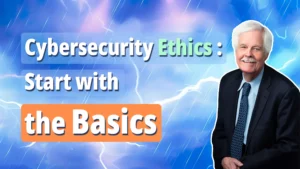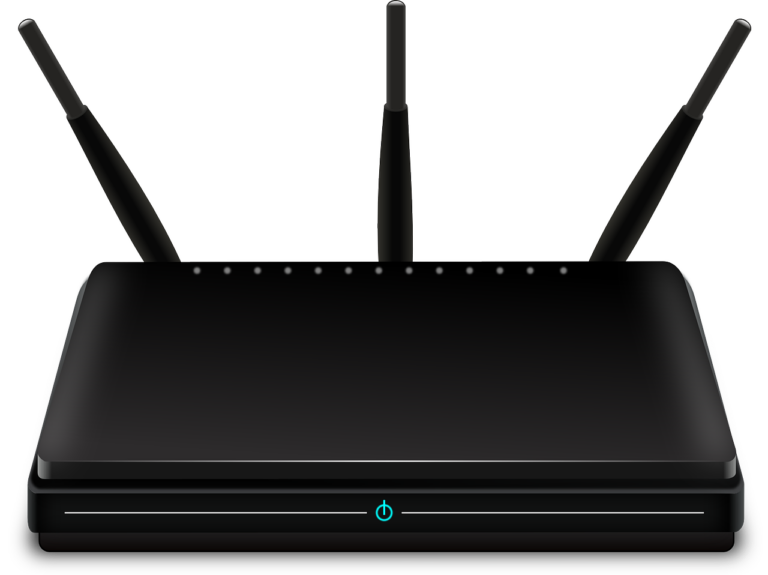Your home wi-fi router might seem an unlikely target for hackers. But a recent study found that up to 83 percent of routers are vulnerable to cyber attack.
“It’s absolutely possible for your home network to get hacked,” writes Christine McKenzie for the website InfoSec. “Your home network is naturally vulnerable, which means the responsibility falls on you, the end user, to keep an eye out for signs of suspicious activity and figure out what to do if your network is hacked.”
That’s one tip from McKenzie’s article, “How to Know if Your Home Network Has Been Hacked – and How to Prevent It.” Following are some other takeaways.
As a benefit of a Lawyers Professional Liability Insurance policy underwritten by Alta Professional Insurance Services, policyholders are automatically enrolled in the Alta Pro Lawyers Risk Purchasing Group (Alta Pro RPG). They have access to our exclusive policyholder-only services. The Alta Pro RPG website is intended to be a resource for independent agents, insured attorneys, insured paralegals/staff, and the general public.
Has Your Home Network Been Hacked?
How the hacker get in. “One common method is to guess the password,” writes McKenzie. “It sounds simple, but routers often come with a preset default password that the manufacturer uses for all devices. A hacker could easily look up the default password associated with a given type of router and use it to access countless devices.”
Old and non-updated routers are most vulnerable. “Hackers can also exploit security flaws in the router’s firmware. Since firmware is updated so infrequently, hackers have ample time to discover and exploit security flaws before they’re patched. Infrequent firmware updates leave 83% of home Wi-Fi routers vulnerable to attack, according to a study by The American Consumer Institute (ACI).”
Some signs that your network has been hacked. An unusual spoke in network activity. An unusually slow internet connection. Your firewalls have disappeared. Your laptop acts weird, such as the cursor moving on its own. Strange software has recently been installed. You web browser’s default settings change.
See what devices are on the network. “Usually, this is located in a section called Device List or Attached Devices,” writes McKenzie. “Identifying devices is easy when they’re named, like Christine’s Laptop, but keep in mind that some devices will only appear as their IP addresses. This will take a little more detective work to match up your device’s IP addresses with the ones listed. If any of the IP addresses don’t match up, that means they’re being used by an intruder.”
What to do if you’re hacked. Reset your router. Change your wireless network password. Deactivate remote administration. Do a virus scan on all your devices. Update your router’s firmware. Prevent attackers from getting into your system in the first place.
“Routers are built with network security in mind, but that doesn’t mean exploits and vulnerabilities are impossible,” according to McKenzie. “If a hacker exploited a vulnerability in the router’s firmware to gain access to your network, then a software update could patch up the hole and secure your device. Keep in mind that most routers don’t automatically update firmware, so you’ll have to do it manually when a security update becomes available. When it comes down to how to stop hackers, regularly updating your router’s firmware is one of the best things you can do. Once an attacker gains access to your home network, they can do a lot of damage.”
Alta Professional Insurance Services Agency, LLC, (Alta Pro) provides innovative, intelligent, professional insurance underwriting, claims, risk management, product development, and sales and marketing services to our clients using state of the art information technology. Alta Pro adheres to the highest standards of ethics and integrity to achieve superior results for our clients. Led by experienced program administrators who know their clients’ insureds and the carriers’ appetites, Alta Pro continues to expand our program offerings across the U.S.