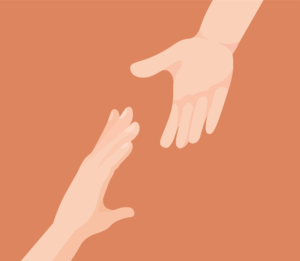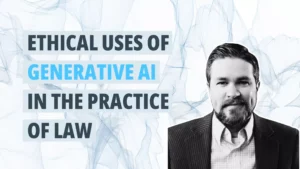Executive Summary
Practice management software and systems are essential to a modern law practice. But with these tools come new risks. Keys to ensuring great representation and avoiding malpractice include (a) staying competent on technology, (b) keeping systems up to date, and (c) training everyone to use them properly.
New Duty of Technology Competence
Running a safe and profitable law office starts with managing your cases. These days, that can be a challenge. It requires staying current on best business practices and tech trends. It means incorporating software systems into your daily routine and training your staff to use them.
And it means doing all of this while complying with your ethical obligations of diligence, competence and confidentiality.

Alta Pro Practice Pointers
- Create work flow systems. This takes a team effort. Everyone in the firm should know how to use the firm’s case management programs. If you’ve invested in hardware and software, put it to best use. Pay for your staff to take specialized training courses at the local community college. Bring in an outside trainer. Schedule a staff meeting to watch an online tutorial.
- Technology competence is now an ethical duty. A recent addition to ABA Model Rule 1.1 is Comment 8, which says: “a lawyer should keep abreast of changes in the law and its practice, including the benefits and risks associated with relevant technology.” That means if you are still spending hours on photocopies, faxes and yesterday’s tech tools, you may be practicing unethically. And if you bill clients for your time inefficiencies, you’ve committed a second violation. In the process, you’ve increased your risk of getting sued for malpractice.
- Have a basic understanding of technology tools. Contact your state bar to see if it offers practice management assistance. Ask other lawyers what systems they use. Visit the website for the ABA Law Practice Division. It has a wealth of resources, including books, videos and CLE offerings. The publication Law Technology Today is timely and valuable.
- Keep your software updated. This is critical to ward off hackers and prevent data breaches. Install software patches and security plugs as recommended. Discard outdated programs. Designate one person in your office to make sure your systems are safe.
- Invest in cyber-security. One in three small firms will experience a data breach this year, according to the ABA Law Technology Report. Protect yourself by implementing safety procedures. Use secure passwords. Avoid suspicious emails. Schedule a cyber-audit of your firm. Have a policy for using laptops and portable devices off-site. Consult an IT professional when problems arise.
- Use the cloud for document management. This allows access on the go. It also lets multiple users work on a single document at their convenience, which saves time and money while reducing the chance that mistakes will go unnoticed. Popular platforms: Box, Dropbox, MS OneDrive, Google Drive.
- Use communication software. Telephone, email and text messaging are the basics. But applications like Slack (collaborative work modules) and Zapier (email integration) take communications to a new level.
- Automate workflow. File management software can track case progress and flag important events. Schedule periodic file audits to make sure the work is getting done.
- Calendar key dates and deadlines. Have a central calendaring system. Put one person in charge and designate a back-up. Use a dual-entry system so that critical dates like statutes of limitation will be seen by at least two pairs of eyes. If you keep your own calendar, synch your laptop or device to the central system.
- Go paperless. Lawyers love paper. But it’s inefficient and expensive to store, and physical files can get lost or misplaced, putting confidential information at risk of exposure. Begin migrating client data to your case management system. Start today. And stop printing out emails.
The Bottom Line: Technology is not a magic bullet, but it can make you more productive and profitable if you follow some risk management basics.
What’s Next?
Have a question about case management technology? Ask the Risk Pro!
Looking for pointers on managing client data? Click here!
Heads up!
This information is intended for informative purposes for members of Alta Pro Lawyers Risk Purchasing Group. It is not intended as legal advice. Lawyers should always refer to local and state rules and statutes for applicable standards and rules. These guidelines are designed to help lawyers avoid professional liability claims and are not intended for any other purpose. No legal or fiduciary relationship is intended to be created by receipt of this material.