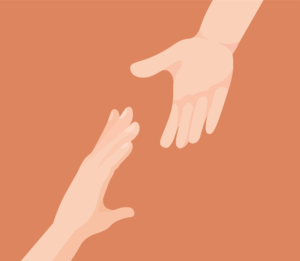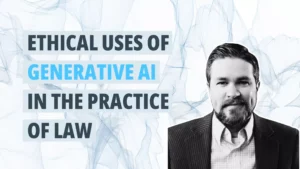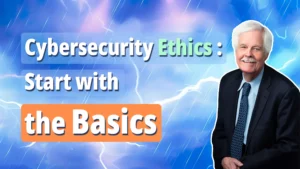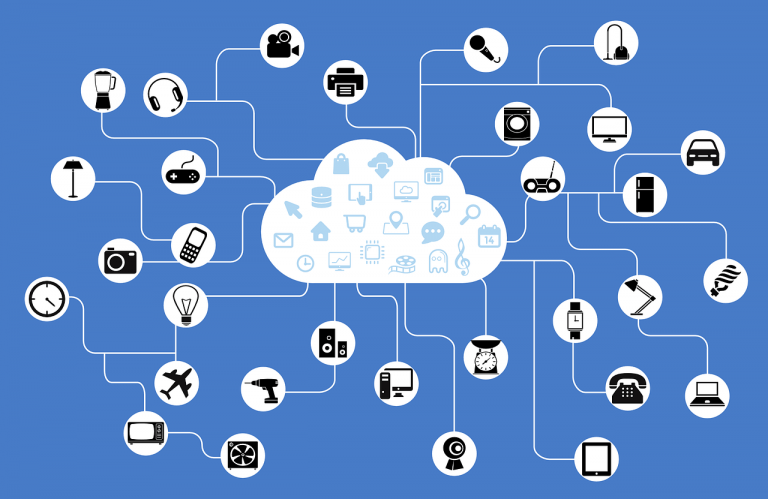In case you haven’t noticed, practicing law has moved to the cloud – and the pandemic is accelerating that shift.
Whether you manage and store your documents on a general platform like Microsoft OneDrive or a more robust (and secure) law-specific platform like Litify or Filevine, choosing the right cloud computing vendor can be a challenge.
That’s because every law firm is unique. Their needs differ. Their budgets vary.
Your top priority should be security. Whatever platform you choose must provide data privacy and confidentiality.
Risk Management Tip: The more things change, the more they stay the same. Most (if not all) of the risk management considerations that apply to old-school document management and storage (confidentiality, privacy, avoiding conflicts of interest, efficiency and access) apply to cloud-based solutions as well.
When it comes to the cloud – which is omnipresent in our new normal of working remotely – there’s an even greater need to:
(a) Vet your vendors and do due diligence to make sure you’re protecting your clients and data.
(b) Educate your staff on cyber risks and best practices.
(c) Train your staff on using the software safely and properly.
Other priorities: training, education and oversight. Everyone on your team should understand how to use the platform – and actually does use it.
Below are some other pointers in researching and choosing a cloud computing platform for your law firm.
Succession Planning is key to your law firm’s future. Having a succession plan doesn’t mean you’re ready to retire or need to stop work today. It means having a blueprint for your future and a process for transitioning ownership smoothly, seamlessly and profitably. Learn more about succession planning – and how you can design a plan that’s right for your practice – by attending our upcoming live webinar, Success in Succession Planning. Our guest speaker is Camille Stell, CEO and founder of Lawyers Mutual Consulting & Services, who (literally) wrote the book on Designing a Succession Plan for Your Law Practice. One hour of CLE credit has been applied for and is expected to be approved. Register here.
6 Tips for Choosing a Cloud Computing Platform
- Start with your ethical responsibility. Read and follow Rule of Professional Conduct 1.1 Competence, Comment [8]“To maintain the requisite knowledge and skill, a lawyer should keep abreast of changes in the law and its practice, including the benefits and risks associated with the technology relevant to the lawyer’s practice, engage in continuing study and education, and comply with all continuing legal education requirements to which the lawyer is subject.”
2. Do some research. Here are the Top 10 Law Firm automated service providers as compiled by Capterra, a leading site for legal software/platform reviews. Click here to browse Capterra’s 800+ categories of software solutions (tip: search for “law firm” or “law practice”).
3. Consider Clio. If your budget allows it, consider using Clio, a leading cloud-based software provider for law firms. This Clio web page explains the features and pricing for small law firms. Here is a link to a free Clio recorded webinar that shows how its law firm software is used for everything from client intake to invoicing. Here are two law firm reviewsof Clio cloud-based software: Case Study: How Clio Powers an Award-Winning Small Law Firm | Clio and Case Study: Why One Lawyer Says Every Law Firm Needs Clio | Clio. NOTE: Firms that are insured through Alta Pro automatically get a dollar discount on Clio products.
4. Go to Law Sites. This site is run by longtime law tech thought leader Robert Ambrogi. Here are two free ebooks available on Law Site: Document Management in the Cloud and Critical Questions to Ask When Considering a Cloud DMS.
5. Take a look at the Pro Practice Playbook. Chapter 8.1 of Alta Pro’s Pro Practice Playbook covers Technology and Security (available free on the Alta Pro Risk Purchasing Group website).
6. Watch our free cybersafety webinars. Alta Pro presented a very popular four-part series of webinars on cybersecurity for law firms. All four chapters in the series touched on various aspects of cloud computing. All are available free and on demand on YouTube. Here is the link to the Alta Pro YouTube channel, where they can be watched anytime.
If you practice in Wisconsin, Texas, Minnesota, Ohio, Illinois, Indiana or Michigan, you can stay on top of ethics and risk management news by being a member of Alta Pro Lawyers RPG. You’ll get access to free webinars, the Pro Practice Playbook, Reminger ProLink, Ask the Risk Pro and more. Here’s how to join.