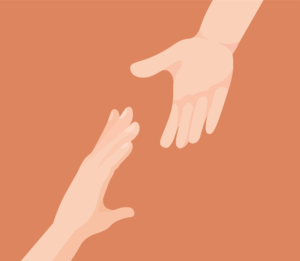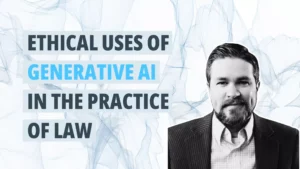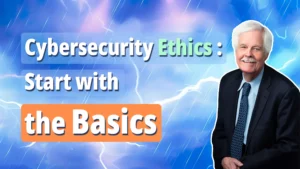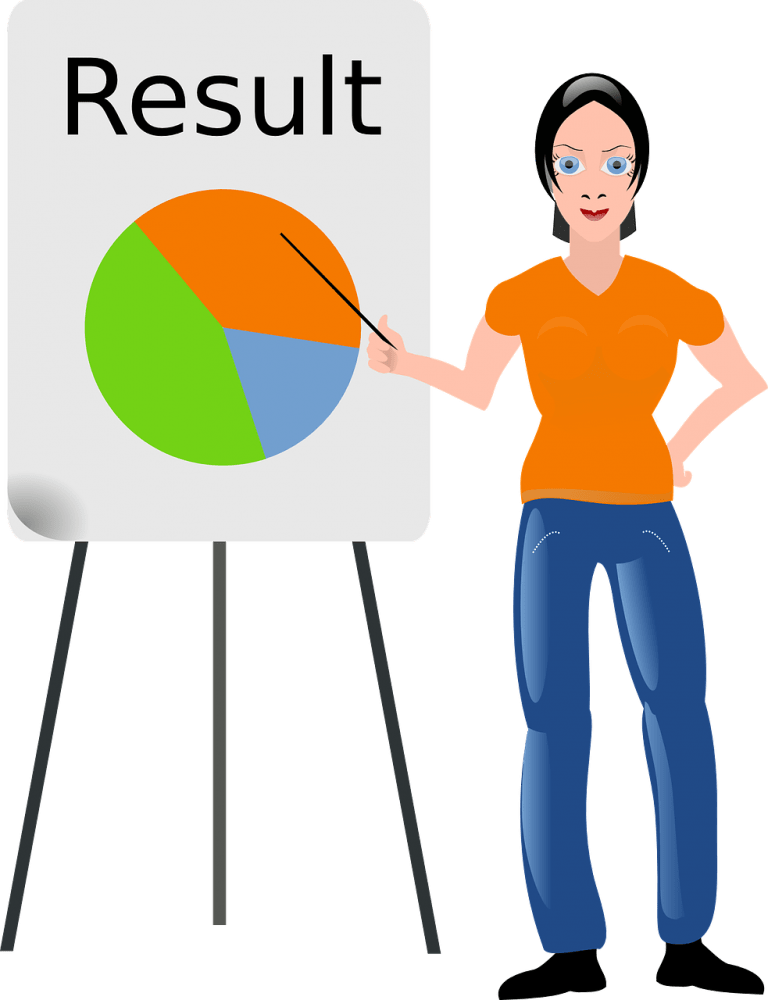In this era of Zoom conferences and Microsoft Team Meetings, it’s important to know your options for presenting powerful and effective online presentations.
Microsoft PowerPoint is the industry leader and has been for a long time. But alternatives like Beautiful.ai, Zoho Show and Prezi offer features and enhancements to turn your next presentation into digital dynamite.
“The best business presentation tools offer customizable pre-built templates and let you download your slides in different formats,” according to the US Chamber of Commerce website CO. “Some apps allow teams to collaborate during the creation process, publish the slide show to a web page, and present without leaving the platform. Others integrate with your favorite video conferencing tools, and you can broadcast your slides to a television screen.”
Below are six presentation platforms to consider.
Running a law office can be a roller-coaster. While some of the ups and downs are outside your control, others can be managed, contained and prepared for. Join us on September 28 at 12 noon CT for the free, one-hour CLE webinar “Managing a Law Office in Uncertain Times: Practical Tips for Building a Solid Foundation for Your Law Practice.” See how a one-page business plan may be all you need. Learn safe and effective “scripts” for initial consultations. Receive a crash course in Law Office Budgeting 101 and Best Practices for client screening. Discover the “Dirty Dozen” list of clients to avoid. The webinar is presented by Gary Poole, a 40-year practitioner and mentor for new lawyers, and Hannah Chapman, a business and financial consultant for small businesses. Attend “Managing a Law Office in Uncertain Times” for a master class on how to maintain law office excellence through good times and bad. Stay tuned for registration details.
6 Online Presentation Tools for Lawyers
The following is courtesy of the U.S. Chamber of Commerce CO and business writer Jessica Elliott, from her article 6 Business Presentation Tools:
Option #1: Microsoft PowerPoint. “Microsoft 365 business subscriptions come with PowerPoint, and the presentation software offers dozens of slide templates,” writes Elliott. “You can track changes and improve your speech with help from the Presenter Coach. The Microsoft platform supports on-demand and live events and has speech-to-text transcriptions and high-definition (HD) video. It works equally well for face-to-face presentations.”
Option #2: Canva. This free PowerPoint alternative is known for its graphic design and editing functions, but it also has presentation features. “Hundreds of templates for pitch decks, keynotes, conferences, and other business-related categories. It works well on mobile and desktop devices. Plus, you can download slides as PDF or PowerPoint files. Alternatively, Canva will publish your slides to a web page and give you a shareable link.”
Option #3: Prezi. “You can appear next to your content on the screen during presentations, making Prezi an excellent option for remote meetings. Prezi integrates with Zoom, Microsoft Teams, Google Meet, and more. The cloud-based platform works on Mac, Windows, and Chrome devices.”
Option #4: Beautiful.ai. “A good choice for people without design experience and can help you give a great presentation. But, it lacks advanced presentation features and integrates with fewer programs than Prezi. Like Canva, Beautiful.ai works best for sharing a presentation online, not presenting live.”
Option #5: Zoho Show. “It offers more than 100 templates, and you can import and export files in multiple formats, including PDF and PowerPoint. During your presentation, you can let another user take control of the slide deck and interact with attendees through a chat panel.”
Option #6: Google Slides. This platform is free to use and available with Google Workspace subscriptions. “The presenter view offers live captions and speaker notes, or you can present to Google Meet without leaving the Slides program. Like PowerPoint, you can track changes and use video, images, and charts.”
Source: 6 Business Presentation Tools for Small Businesses (uschamber.com)
Do you practice in Wisconsin, Texas, Minnesota, Ohio, Illinois, Indiana or Michigan? Is your professional liability coverage managed through Alta Pro? If so, you’re automatically a member of the Alta Pro Risk Purchasing Group (RPG), which offers a wealth of benefits for your practice: free, cutting-edge CLE webinars featuring top experts tackling timely topics; the Pro Practice Playbook; the Pro Practice Blog; Reminger’s ProLink risk management assistance; Reminger’s Claim Repair Hotline; discounts on CLIO practice management software; tax savings on health insurance; and access to the Risk Pro, who can help keep your firm safe and successful. Register here and start enjoying your Alta Pro RPG benefits.