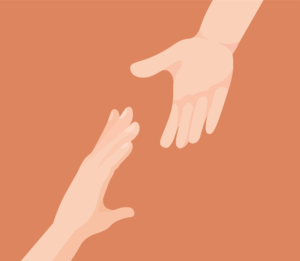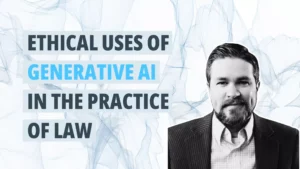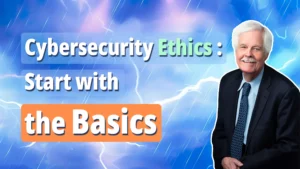When visitors to your website submit a contact request, do they get an automated email reply that simply says, “Thanks for your submission?”
If so, you could be missing a great marketing opportunity. A personalized, tailored autoreply can turn visitors into paying clients. An autoresponder tool makes doing this a piece of cake.
“Once someone submits a form, autoresponders will automatically (and instantaneously) give them a head start on user engagement by sending them a customized email,” according to this blogpost on 123FormBuilder. “Autoresponders are easy to set up and more versatile than you think! These tools will allow you to send a slick confirmation message, share special offers, attach files, follow up with your customer, and much more.”
When you’re insured through Alta Pro Insurance, you get a steady supply of practice management tips. Our online Pro Practice Playbook has an entire chapter on Getting and Keeping Great Clients. Have you accessed your benefits? If not, start now.
Five Autoresponders That Produce Results
(Source: 123FormBuilder)
- The basic confirmation. This notifies the sender that their message was received and that you will get back to them soon. Include office hours and additional contact details as desired. Example: Dear [Name], Thank you for writing to us. We have received your message about [Topic] and will get back to you within 24 hours. Until then, you can give us a call anytime at 555-12345 or email company@companyname.com. Your (firm name) Team. Tip: the more personalized the reply, the more powerful the user experience.
- Assign a number or variable to the submission. This conveys the feel of a helpdesk. Example:Dear [Name], Your request was received and assigned the following number: [Entry ID]. Please use this number anytime you wish to add some information to this request. We answer as quickly as we can, usually within 24–48 hours. Here is what you have submitted: Your Name: [Name] Your Request: [Request Topic] Submission Date: [Date] Please describe your problem: [Problem description]. Thanks, The (your firm) Team. Tip: don’t state the obvious, such as that someone will get back in touch with them.
- Send something to them. This could be an attached brochure, pdf booklet, coupon or image. Example: Hi [Name]! Thanks for filling out our form. Please find an informational brochure attached to this message. The brochure gives more details about how we can help you. Thanks, The (your firm) Team. Tip: Keep attachments simple, manageable and easy to open.
- Promote your firm in your autoreply. A good way to do this is by providing a link to a page on your website. Example: Dear [Name], Thank you for contacting us. We have received your request and will reply shortly. Have you checked out our practice areas? Click here (link to webpage) for more information. See you soon, Your (firm name) Team. Tip: Don’t oversell or make promises you can’t keep.
- Invite the sender to take a survey or complete a feedback form. Place a link in your reply. Example: Hi [Name], Thanks for your interest in our services. Your message got safely to us, and we are looking into it. Because we want to serve you better, we’d like to ask you to complete a very short feedback form (place the link to your feedback form). Thanks for choosing us! The (your firm) Team.
Do you have an autoreply on your website? What does it say?
If you practice in Wisconsin, Texas, Minnesota, Ohio, Illinois, Indiana or Michigan, you can stay a step ahead of the competition by being a member of Alta Pro Lawyers RPG. You’ll get access to free webinars, the Pro Practice Playbook, Reminger ProLink, Ask the Risk Pro and more. Here’s how to join.