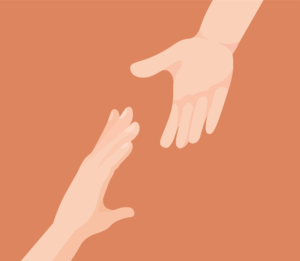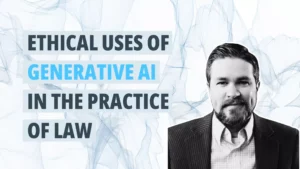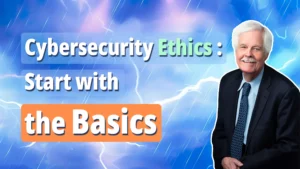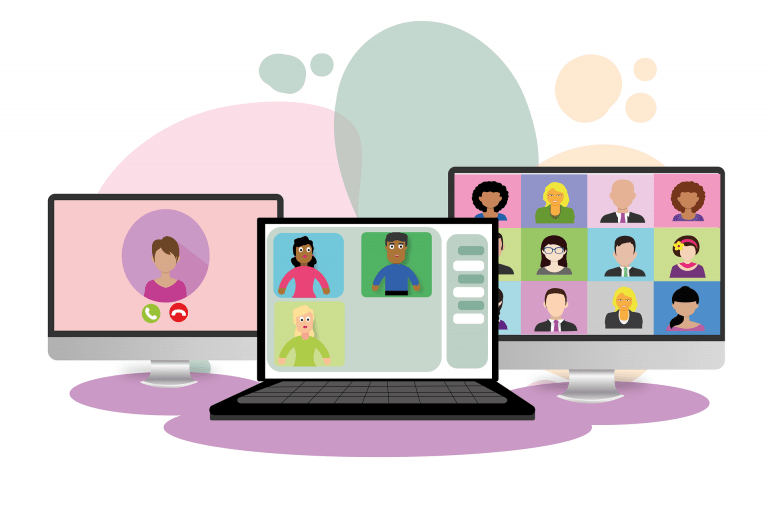If you have nightmares at night about being unable to unmute yourself, you might be suffering from Zoom fatigue.
Ditto if you can’t imagine life outside a little box, or if you spend entire days waiting for the host to let you in, or if you appear in public as a cat.
“This unofficial diagnosis [of Zoom fatigue] refers to the physical and mental toll as a result of constant virtual meetings,” says this article from NBC New Health Editor Dr. Madelyn Fernstrom. “Zoom fatigue is becoming so prevalent that researchers at Stanford University created a Zoom Exhaustion and Fatigue (ZEF) scale to study this phenomenon more closely. Their early work, which has been published but not yet peer reviewed, indicates the frequency and duration of Zoom meetings are associated with a higher level of fatigue.”
Below are some takeaways on Zoom fatigue from NBC News and Dr. Fernstrom.
Dealing with Difficult Clients can be a Nightmare! If you want to sleep better at night, join the Alta Pro Risk Purchasing Group for our upcoming webinar entitled: Ethics in 3D: Difficult Clients, Dabbling, and Documentation. This webinar will feature James Bell, a noted expert in Lawyer Ethics and will cover the dangers of dabbling in risky areas, the importance of documentation, tricks for dealing with difficult clients, and the magic power of the phrase “Don’t Do It!” James has been recognized in the Best Lawyers of America and has been honored as an Indiana Super Lawyer. He was 2018 President of the Indiana Bar Association, and he even has a channel on Youtube focusing on ethical issues facing lawyers. This webinar will provide 1 hour of Ethics credit, so don’t miss this opportunity to get free CLE. July 7, 2021 12:00 PM Central (US and Canada). Register here.
Signs and Symptoms
- A general feeling of exhaustion
- Feeling tired between calls
- Feeling more tired at the end of the workday than usual
- Finding your mind wandering instead of paying attention to your meeting
- Overeating, feeling sweaty, or fidgeting during your calls
- Eye strain or eye irritation that is not pre-existing
- Regular headaches
- Constant feelings of exhaustion
- Anxiety of having to turn on your camera
The Toll of Zoom Fatigue
From Dr. Fernstrom: “When we’re remote, there’s a lot of temptation to multitask (something you’d never do in a face-to-face meeting) and that’s tiring to your brain. It’s also more of an emotional effort to appear interested and engaged for hours on end—even as a participant and not the organizer. You’re always on and alert. The physical closeness of too much eye contact can also wear you out. Not only do you see multiple faces close up, you’re also always looking at yourself throughout the day, which is not natural.”
Other stressors: communicating is harder with only a head and shoulders to look at; you may be concerned with how you look to others and whether any gestures (like a thumbs up or a wave) are within view; especially with back-to-back calls, chances are you’re at the same spot for hours; you’re not moving around, and often forget about good posture and proper hand and arm positions at your keyboard.
Ways to Combat Zoom Fatigue
- Try to leave 10-15 minutes between calls to give yourself a video break. And not just a bathroom break. Take a short walk outdoors or even around your home if you can.
- Make sure your meetings have an end time, and stick to it.
- Adjust your computer settings to minimize your screen options—so faces are smaller.
- Some settings allow you to “hide self” so you are seen by others, but not to yourself.
- Get some remote headphones or earbuds. When you can, turn your video off, and get up and walk around.
- Suggest an audio call for one or two people each day instead of a video conference. You’d be surprised how many people will welcome this!
- Use email or chat messages for information transfer — to cut down (or shorten) meetings when you can.
Source: NBC News
If you practice in Wisconsin, Texas, Minnesota, Ohio, Illinois, Indiana or Michigan, you can stay on top of ethics and risk management news by being a member of Alta Pro Lawyers RPG. You’ll get access to free webinars, the Pro Practice Playbook, Reminger ProLink, Ask the Risk Pro and more. Here’s how to join.