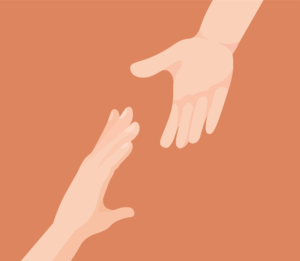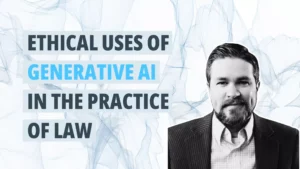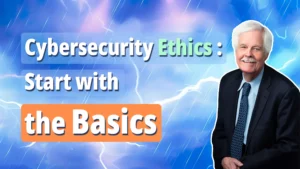Back in April, Google reported a jaw-dropping 18 million email scams per day – many of them exploiting COVID-19 fears and vulnerabilities.
Prime targets were people working from home and using personal or unapproved devices.
“While you might be protecting yourself and your employees from one dangerous threat by staying home, you could be exposing your business to another potential disaster,” writes Kristin Colella for CO. “Cyberattacks that could compromise your data and the health of your company.”
Want to learn more best practices for cybersecurity? Stay a step ahead of the criminals by attending our FREE, one-hour CLE webinar “Putting Cyber Security to Work in Your Practice” on September 17. Attorney Kevin O’Hagan – a nationally-recognized expert on cyber liability who defends lawyers and firms in malpractice cases – will give you a roadmap for staying safe and successful in these uncertain times. Register here.
Make sure working remotely doesn’t raise your malpractice risk by taking some basic cybersecurity precautions. Here are some recommendations from experts at Dell and McAfee, as reported by Kristin Colella and CO:
- Educate your team. Train them about cyber dangers that are heightened when working remotely, such as email phishing scams, nonsecure websites and weak passwords. “Teach your employees how to recognize the signs of a cyberattack,” writes Colella. “Employees should also be taught to immediately report the incident to their manager (and IT team, if one is available) and to update all credentials and passwords that a hacker may have gained access to.”
- Use reliable and up-to-date antivirus software. “Antivirus software is essential for every device that your remote workforce uses, including PCs and mobile devices. In addition to providing antivirus protection, look for software that also offers safe web browsing protection to warn you about risky websites and help prevent dangerous downloads and phishing attacks.”
- Stay behind a firewall. A good product like SonicWall provides top-of-line intrusion prevention, malware blocking, and URL filtering and detection.
- Use multi-factor authentication. “Think of two-factor authentication as an extra layer of security when logging into an account,” writes Colella. “Instead of presenting just one factor, such as a password, a user must present a second factor to get in, such as a security token or a biometric factor (for instance, a fingerprint or retina scan).”
- Don’t take a pass on your passwords. Make yours unique and complex, with 12 or more characters and a variety of letters, numbers and symbols. Change your passwords regularly. Consider using a password manager to securely store your passwords.
- Back up your data. “Are you only keeping one copy of critical documents on your laptop? If so, you’re making a big mistake. Be sure to back up your data on a reputable cloud storage system that can fit your budget. This way, you can access your data anytime, anywhere on any device. One option is Microsoft 365’s OneDrive for Business, which gives each user 1 terabyte of personal cloud storage”
Alta Pro Insurance Services can help keep your practice strong and viable during these uncertain times. When you have professional liability coverage with Alta Pro, you’re automatically enrolled in the Alta Pro Lawyers RPG, which gives you access to a broad range of benefits, including the Pro Practice Playbook, Ask the Risk Pro, Reminger ProLink, discounts on Clio cloud software and much more. Here’s how to join.