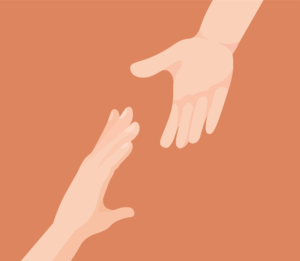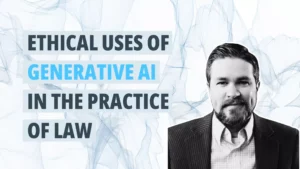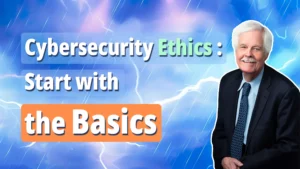A new email fraud campaign is exploiting employees who are working from home.
Called “catphishing,” the scam appears to be a legitimate email from Zoom or WebEx that, when opened, wreaks havoc.
And speaking of Zoom, the teleconferencing giant is taking steps to address security concerns that have arisen in recent months.
Those are two subjects of blogposts from security consultant Craig Petronella. The full posts appear below.
Stay current on cyber threats and security trends with Alta Pro. When you have professional liability coverage through Alta Pro Insurance, you get access to practice management tools like the Pro Practice Playbook, Reminger ProLink, and Ask the Risk Pro. Want in on the action? Here’s how to start.
Be Careful With Your Emails
By Craig Petronella
We have warned you before that cybercriminals are exploiting the boom in remote worker brought on by the Coronavirus, and we will keep warning you, because this is a trend that likely isn’t going anywhere. Now, hackers are using fake Zoom and WebEx emails to steal login credentials AND download malware.
While these phishing emails are far from groundbreaking, it still works on those who aren’t aware. Like a welcome email from “Zoom” or “Critical Update!” attention-grabbing emails from WebEx. And a new type of phishing campaign has been detected that flips the script.
This campaign is less “phishing” and more “catphishing.” Instead of pretending to be Zoom or Cisco, they pretend to be a potential client who asked for a quote. They tell you they are available for a Zoom call and attach an Excel spreadsheet, masquerading as their schedule. While it is a spreadsheet, and there might be a schedule, it’s actually filled with viruses that will run on your device if you allow it to enable the macros! Once you enable them, the script installs a “remote control” app, which the bad actors then use to access your files and data at their leisure.
What can you do? Take precautions. NEVER open an attachment from a stranger. EVER. And specifically, don’t enable macros from an unknown sender. If it seems too good to be true, it probably is.
Zoom Security Updates on the Way
By Craig Petronella
As we have previously reported, the spotlight glaring down on teleconference giant Zoom during this Covid-19 lock-down has uncovered some pretty major security breaches. Fortunately for those quarantined around the globe, it appears that the company is putting some real effort into fixing those issues.
Zoom is apparently working on updates to its app, which is slated to be available on May 30, 2020.
Data Center Routing
For example, it was recently discovered that Zoom’s decryption keys were being housed in China. Now they are offering an option where admins are able to choose which region to use, with regards to the account-hosted meetings an webinars.
Encryption Upgrade
Speaking of encryption, it was revealed that Zoom’s encryption standard was substantially lacking; they are now working on upgrading from 256-AES ECB encryption to AES 256-bit GCM, which has shown to be more reliable and harder to crack.
Security Icon
They’ve also listened to criticism regarding navigation and are grouping the security functions and placing them together under a brand-new security icon right on the menu bar. They’re also adding a location on the menu where hosts can easily report abuse.
Pro Takeaway: Protect yourself, your law practice, and your clients by purchasing cyber liability insurance. Here’s where to get it.

About The Author
Craig A. Petronella is the CEO of Petronella Technology Group Inc, a cybersecurity group that specializes in helping law firms with security and compliance. With 30 years of experience, he is the author of “How Hackers can Crush your Law Firm,” Peace of Mind Computer Support” and other titles. MIT Certified: AI, Blockchain & Hyperledger. Phone: 919-601-1601; Helpdesk Support: 919-422-2607. For more information about a cyber-crime risk assessment call: 1-877-468-2721