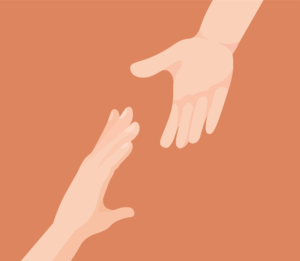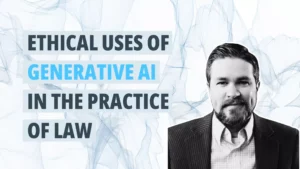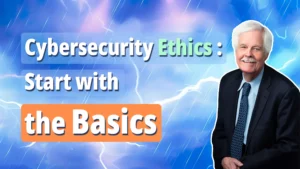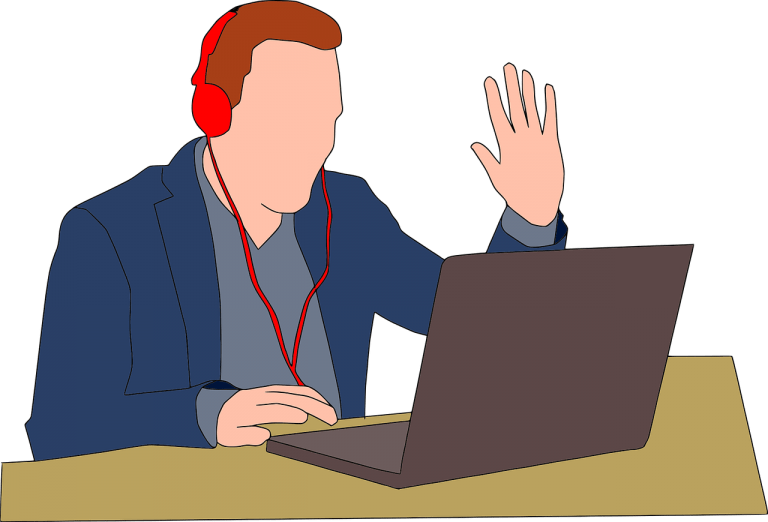By now, after countless video meetings and online conferences, you probably consider yourself something of a Zoom pro.
After all, you’ve figured out how to log on, and you know how to use the mute button.
But there’s always room for improvement.
For instance, if your home office is plagued by background noise, try using a noise filtering app. And to improve your facial appearance, raise your camera three inches so that you have to tilt your head slightly upwards. You’ll be amazed how much better you look.
“When the pandemic closed offices and forced working from home, we were instantly turned into Zoomers without little to no instruction,” writes cybersecurity expert Tom Lambotte in this Attorney at Work post. “The technology let us connect and kept businesses afloat — but often while looking and sounding bad in less-than-productive meetings.”
The end of the year is a stressful time for everyone, but it’s especially stressful for lawyers and legal professionals. Closing out case matters, completing Q4 financials, shopping for presents, making holiday plans. There never seem to be enough hours in the day to get everything done. The key to easing your stress could be Micro Self-Care. What’s Micro Self-Care? Attend our annual wellness webinar “What is Micro Self-Care and Why Do You Need It?” on December 14 and find out. The presenter, Michael Kahn, is a JD and licensed therapist who concentrates in treating lawyers struggling with stress, depression, substance use disorders, and other career issues. This free, one-hour webinar is the latest in Alta Pro’s ongoing series of cutting-edge legal education programs. Sign up here.
5 Easy Ways to Look Great on Zoom
Following are five tips from Tom Lambotte, the founder and CEO of Security+, a turnkey, comprehensive security suite to stop solo and small firm lawyers, from the Attorney at Work blogpost.
- Set your camera just above eye level. Looking down at the camera makes us look older and overweight. Raising the lens is like an instant diet and can be the difference between Jabba and Luke.
- Look at the camera, not your screen. It’s human nature to address someone’s face as you speak. But on Zoom, eye contact requires looking into the lens. A good trick is to position caller windows right below your camera, aligning you with both simultaneously.
- Balance your lighting. Ideally, you will be lit directly from the front to eliminate odd shadowy effects (but not so close as to cause facial glare). If your space features lighting from one side or the other, counter it with an opposite source of light.
- Control the noise. Nothing is more distracting than background noise on a call, but not everyone has a quiet workspace. So I recommend Krisp’s AI app to filter out all but your voice. (Really, I consider this a must-have.)
- Get a quality camera. Built-in webcams are pretty terrible, even in the newest Macs. If you spend considerable time on Zoom, it’s worth investing in an external camera. The improvement is vast, and the cost very reasonable. Two that I recommend are the (very good) Logitech C930e ($103 on Amazon) and the (best) 4K Logitech BRIO ($164 on Amazon).
Three Apps That will Help
- Meeter is a free Mac app that connects to your calendar and displays all your Zoom calls (time, topic, link/ID) under one menu bar icon.
- iGlasses is the original virtual camera. It’s a Mac-only app that integrates with your webcam to let you edit your image.
- Otter.ai. This app integrates AI voice recognition software with your Zoom interface to transcribe meetings in real-time.
Source: Zoom Tools and Tips That Will Improve Your Video Meetings (attorneyatwork.com)
Want a sweet discount on Clio practice management software products? You’re eligible if you practice in Wisconsin, Texas, Minnesota, Ohio, Illinois, Indiana or Michigan and are a member of the Alta Pro Lawyers RPG. In addition to Clio discounts, you’ll get access to free webinars, the Pro Practice Playbook, Reminger ProLink, Ask the Risk Pro and more. Here’s how to join.