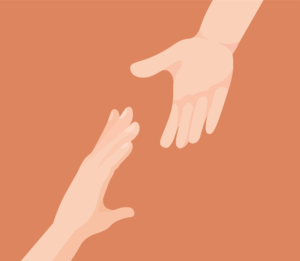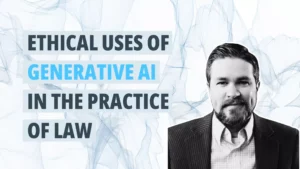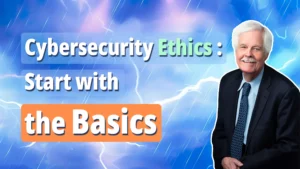If you use Keeper or 1Password to store and protect your online passwords, give yourself a gold star.
Those two password management programs get top marks from cybersecurity experts. Other recommended choices: Dashlane, LastPass and Sticky Password.
“Password managers are the vegetables of the internet,” writes Scott Gilbertson for Wired. “We know they’re good for us, but most of us are happier snacking on the password equivalent of junk food. For seven years running that’s been ‘123456’ and ‘password’—the two most commonly used passwords on the web.”
A password manager is a quick way to make your digital life simpler and more secure. No longer must you remember lots of unique passwords for each of your online accounts. The password manager does it for you. All you need to remember is the “master” password for the password manager itself.
There are lots of password managers on the market. Some are free, and even the priciest will not break the bank.
So which to choose? For an answer, we turned to four leading cybersafety experts – Security Baron, Tom’s Guide, PCMag and Wired – to see what products they’re recommending.
Even if you have trouble remembering your passwords, you should have no trouble remembering where to go for top-line professional liability insurance coverage and risk management expertise. Alta Pro Lawyers RPG! Learn more about what we can do for you.
Best Password Managers for 2019
- Keeper. All four reviewers ranked Keeper at or near the top of their lists. It earned one of the two Editor’s Choice designations from PC Mag, while Security Baron named it Best Overall: “With awesome app ratings, a dark web scan, and incredibly low prices, Keeper is a great password manager for business or personal use.” Its price tag of $25.49 per year – around $2 per month – will fit any budget.
- LastPass. This one also got a thumbs-up from all four reviewers. “One of the most popular and well-known password managers out there works on nearly every platform and device available,” writes Gilbertson. “And it is the only service we recommend that offers password syncing between devices on its free plan.” You can upgrade to LastPass Premium for $24 a year.
- 1Password. Wired picked this one as Best in Show: “What sets 1Password apart from the rest is the number of extras it offers. In addition to managing passwords, it can act as an authentication app (like Google Authenticator), and, for added security, it adds a secret key to the encryption key it uses, meaning no one can decrypt your passwords without that key.” Pricing starts at around $35.88 per year.
- Dashlane. This was PC Mag’s other Editor’s Choice pick. Tom’s Guide gives Dashlane a slight edge over LastPass because of its features and flexibility: “Dashlane has a well-designed desktop application and a tool that changes your passwords on hundreds of websites at once, a fully interactive website interface and support for Linux and Chrome OS.” One downside: its premium version is $59.99 per year, making it one of the more expensive options.
- Sticky Password. PC Mag gives it four of five stars and likes its adaptability in filling out web forms. Another plus: it costs only $14.99 per month.
If you’re pinching pennies and insist on a free product, here are the Top 10 Free Password Managers, as chosen by PC Mag.
What password manager would you recommend?
Disclosure: we have no affiliation with any of the products, vendors or reviewers mentioned in this post. Nor did we perform any independent testing or comparisons of the products. We are simply sharing the recommendations of the above reviewers. Always be a smart consumer!
Keep your practice safe and successful by becoming a member of Alta Pro Lawyers RPG. You get access to the Pro Practice Playbook, discounts on practice management software, and your very own online consultant with Ask the Risk Pro. Click here to learn how to join.