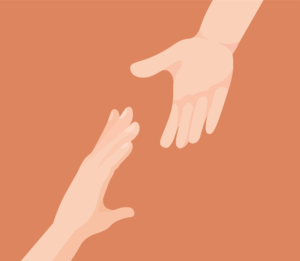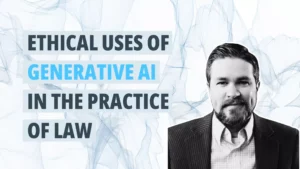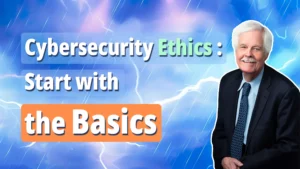Is email scanning and filtering a part of your firm’s cybersecurity defense strategy?
If you use Microsoft 365, the answer is probably yes, but on a very basic level. But for enhanced protection and peace of mind, you should consider a more robust approach.
Email scanning and filtering tools automatically analyze incoming emails and classifies them into categories such as spam, malware, adult, virus, impostor, or suspicious links. With email scanning and filtering technology, you can identify and quarantine emails that contain malicious software code, spam, phishing attempts, and fraudulent hyperlinks that may be part of a ransomware attack before users can open them, click on fraudulent links or download ransomware.
The majority of successful ransomware attacks begin with an email. The success of the attack depends on tricking a user into clicking on a fraudulent link or opening an attachment with malicious code. Training and educating employees about email-based ransomware attacks reduces the risk. However, humans are notoriously unreliable security gatekeepers, and human error remains the number one source of all computer security breaches, including ransomware attacks. Email filtering and scanning provides a quick yet dependable backstop.
Below are 8 things to know about email scanning and filtering.
Alta Pro offers industry leading competitively priced cyber liability coverage in multiple states with an “A” rated, non-admitted carrier. We work with specialized underwriters and have the expertise to help you make a complicated product line simple to understand. The SafeLaw program was built by lawyers to provide the comprehensive cyber risk insurance coverage and services law firms need, including a wrap structure that dovetails with lawyers professional liability coverage, and specialized law firm incident response and claims handling services. Learn more here.
8 Things to Know About Email Scanning and Filtering
- Spam emails are typically just a minor annoyance because they are unsolicited advertisements, but don’t necessarily represent a threat.
- Phishing emails pose much greater danger to your firm’s security because they’re designed to trick the recipient into: (a) installing malicious software code; or (b) revealing sensitive information such as personally identifiable information, passwords, or other confidential information.
- Many email services include basic email scanning and filtering as part of their email service bundles. For example, the two most popular email platforms for law firms, Microsoft 365 and Google Workspace, typically include a basic form of email scanning and filtering in most of their business email. In many cases, the email scanning and filtering is turned on by default. Although the basic email filtering and scanning provided by Office 365 or Google are by no means the gold standard, they provide basic protection against ransomware attacks.
- Some of the upscale business email bundles offered by Google or Microsoft provide more advanced protection at pricing accessible to any small business. For example, Microsoft incorporates “Microsoft Defender for Office 365” in their “Office 365 Premium” bundle, which is only around $20.00 per user, per month. Microsoft Defender for Office 365 offers advanced and configurable threat protection such as sophisticated threats hidden in email attachments and links, endpoint management, and advance Ransomware and malware protection. Google Workspaces has similar advanced security offerings. The “Business Plus” and “Enterprise” Plans both offer include enhanced protection.
- If you have a dedicated IT service or outsource your IT services, your IT provider can tell you if your firm is using email scanning and filtering. Many outsourced providers have comprehensive experience responding to questions on cyber risk applications and can easily determine if the email bundle used by your firm includes basic email filtering and scanning. However, if your firm is using another email provider you will have to reach out to your IT service provider to determine if email filtering and scanning implemented.
- If you don’t have an IT service provider and are managing your own email service and you’re using Microsoft 365 or Google Workspace, these links can help you understand what is included in the email bundle you currently purchase. https://docs.microsoft.com/en-us/microsoft-365/security/office-365-security/?view=o365-worldwide
https://support.google.com/a/topic/9974692?hl=en&ref_topic=2683824 - If you’re still unsure about what, if anything, you should do, contact your insurance agent or broker. They can either answer your questions, or they will schedule a free call with an IT security expert at Secure IT 360.
- You will likely be asked about your email scanning and filtering capabilities if you apply for cyber liability insurance coverage.
Learn more about SafeLaw Cyber Insurance here.
If you practice in Wisconsin, Texas, Minnesota, Ohio, Illinois, Indiana or Michigan, you can stay on top of ethics and risk management news by being a member of Alta Pro Lawyers RPG. You’ll get access to free webinars, the Pro Practice Playbook, Reminger ProLink, Ask the Risk Pro and more. Here’s how to join.