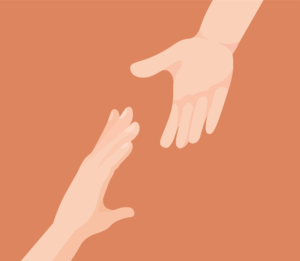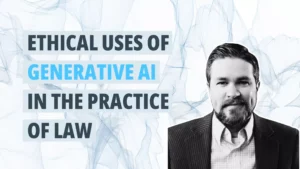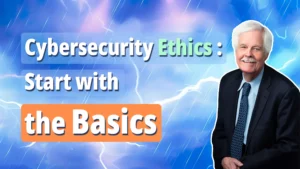Have you ever been on the receiving end of an email from opposing counsel with an attached pdf file containing hundreds or even thousands of pages of electronic documents in response to your discovery request?
Or perhaps you’ve been bombarded with countless emails and attached files – pdf or otherwise – that will take forever just to open and organize, much less examine.
These horror stories have become all too common in the age of e-discovery. Unfortunately, if opposing counsel wants to make your life miserable, it’s easy to do so.
“Obviously, the solution for managing something like this isn’t a wild conglomeration of monitors stacked up in the attempt to give reviewers a clear view of everything in that never-ending PDF,” according to JDSupra. “So what can you do?”
There’s still time to register for our FREE, one-hour CLE webinar “Putting Cyber Security to Work in Your Practice” on September 17. Attorney Kevin O’Hagan – a nationally-recognized expert on cyber liability who defends lawyers and firms in malpractice cases – will give you a roadmap for staying safe and successful in these uncertain times. Register here.
1. Review FRCP Rule 34
Rule 34 of the Federal Rules of Civil Procedure governs requests and production of Electronically Stored Information (ESI). It says the documents that are produces should be in a “reasonably usable form” and that the requesting party:
- Must describe with reasonable particularity each item or category of items to be inspected;
- Must specify a reasonable time, place, and manner for the inspection and for performing the related acts; and
- May specify the form or forms in which electronically stored information is to be produced.
2. Consider this proposed eDiscovery Production Checklist from JDSupra.
(Note: This is from the JDSupra website. It is a suggested starting point only. In all circumstances, you should do your own, independent legal research into what your state, federal and local rules – along with any applicable statutory or caselaw – require. Follow your rules to the letter.)
⇒ Documents should be produced as black & white TIFF images at 300 dpi named with the unique Bates number for that page.
⇒ ESI that cannot render to useable TIFF images (e.g. Spreadsheets, Presentations, Video files, Audio files, etc.) should be produced in native format, named with a unique Bates number and corresponding Bates-numbered TIFF image placeholder.
⇒ Scanned paper documents should be produced with logical unitization (i.e. distinct documents should not be merged into a single record, and single documents should not be split into multiple records).
⇒ Extracted text for all non-redacted electronic files containing searchable text should be produced, and all non-searchable or redacted files should be OCR’d. Native files should contain the text of the document and not the OCR version of the TIFF image placeholder.
⇒ Produced documents, images, and placeholders should include sequential Bates numbering, with prefixes consistent throughout all documents.
⇒ Extracted metadata should be produced, including the following fields:
| Field Name | Description |
| BegBates | The unique document number associated with the first page of a document. |
| EndBates | The unique document number associated with the last page of a document. |
| ParentBates | The unique beginning document number of the parent document |
| BegAttach | Bates number of first family member (parent) |
| EndAttach | Bates number of last family member |
| AttachBates | Bates number listing of all attachments in the family separated by a comma |
| PageCount | Page count for a document. |
| Custodian | The custodian of a document (if applicable). |
| From | Full email address of Sender |
| To | Full email address of Recipient(s) separated by semicolon |
| CC | Full email address of Carbon copy recipient(s) separated by semi colon |
| BCC | Full email address of Blind carbon copy recipient(s) separated by semi colon |
| Subject | Email subject. |
| SentDateTime | The date and time a document was sent (UTC). |
| ReceivedDateTime | The date and time a document was received (UTC). |
| MeetingStartDateTime | Meeting start date/time in UTC |
| MeetingEndDateTime | Meeting end date/time in UTC |
| Folder | Original File Path |
| Author | The display name of the author of a document |
| FileName | The file name of a document. |
| Ext | The file extension of a document. |
| FileSize | The file size of a document (including embedded attachments). |
| DocTitle | Email Subject or Efile Title |
| CreatedDateTime | The date and time a document was created (UTC). |
| LastModifiedDateTime | The date and time the document was last modified (UTC). |
| Hash | The MD5 Hash value for the email including attachments. |
| NativeLinkPath | The full path to a native copy of a document (if applicable). |
| TextLinkPath | The full path to the text file of the document. |
| ConfidentialityDesignation | The protective order designation (if any) assigned to the document |
Alta Pro Insurance Services can help keep your practice strong and viable during these uncertain times. When you have professional liability coverage with Alta Pro, you’re automatically enrolled in the Alta Pro Lawyers RPG, which gives you access to a broad range of benefits, including the Pro Practice Playbook, Ask the Risk Pro, Reminger ProLink, discounts on Clio cloud software and much more. Here’s how to join.